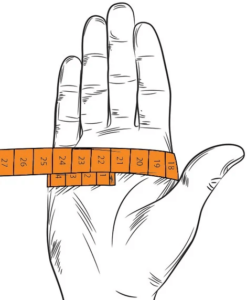Touch screen gloves have revolutionized the way we interact with devices during colder months, eliminating the need to remove gloves and expose our hands to freezing temperatures. They combine innovative materials and modern design to ensure seamless interaction with capacitive touchscreens.
In this comprehensive guide, we will explore the technology behind touch screen gloves, their benefits, limitations, and how to choose the best pair. Whether you’re a tech enthusiast, a winter commuter, or a business owner considering bulk orders, this guide covers everything you need to know about how touch screen gloves work.
It’s no secret that regular gloves aren’t compatible with all touchscreen devices. If you own a capacitive smartphone, for example, you probably won’t be able to control it while wearing regular gloves. Touchscreen gloves differ in the sense that they can be worn while using a capacitive smartphone or device.
Table of Contents
The Science Behind Touch Screens
To understand how touch screen gloves work, it’s essential to first learn about the technology used in most touchscreens:
1. Capacitive Touchscreens
Capacitive touchscreens, found in most smartphones, tablets, and modern devices, rely on electrical conductivity to register a touch.
How It Works:
A capacitive screen consists of layers of conductive material that detect changes in the electrical field when touched by a finger. Your body acts as a conductor, allowing the screen to recognize the location of the touch.Challenge with Regular Gloves:
Normal gloves are made of insulating materials such as wool or leather, which block the electrical signal, preventing the screen from responding to your touch.
2. Resistive Touchscreens
Resistive touchscreens, often found in older devices and ATMs, do not require conductivity. Instead, they work by detecting pressure when two layers of the screen are pressed together. These screens are compatible with all types of gloves but are less common today.
How Touch Screen Gloves Work
Touch screen gloves solve the problem of insulation by incorporating conductive materials that mimic the electrical conductivity of human skin.
1. Conductive Threads
Most touch screen gloves use metallic threads, such as silver or copper, woven into the fingertips. These threads conduct the electrical charge from your skin to the screen, allowing the device to register your touch.
- Types of Conductive Threads:
- Silver: High conductivity and durability but more expensive.
- Copper: A cost-effective option with excellent conductivity.
- Graphite: Less common but increasingly popular for its flexibility.
2. Conductive Coatings
Some gloves feature a thin layer of conductive material applied directly to the fingertips or the entire glove surface. This approach is often used in leather or synthetic gloves to retain a sleek design.
3. Full-Hand Conductivity
Advanced gloves integrate conductive materials throughout the entire glove, enabling multi-touch gestures such as pinch-to-zoom and swipe.
4. Hybrid Designs
Certain gloves combine conductive and non-conductive materials for specific functionalities, such as touchscreen capability on the thumb and index finger while maintaining warmth elsewhere.
Types of Touch Screen Gloves
Touch screen gloves come in a variety of styles, each catering to different needs:
1. Winter Touch Screen Gloves
- Features: Thick insulation for warmth combined with conductive fingertips.
- Use Case: Ideal for commuters, outdoor enthusiasts, and general cold-weather use.
2. Leather Touch Screen Gloves
- Features: Conductive coatings or threads integrated into the leather for style and functionality.
- Use Case: Perfect for formal wear or luxury accessories.
3. Athletic Touch Screen Gloves
- Features: Lightweight, breathable fabrics with full-hand conductivity.
- Use Case: Designed for runners, cyclists, and other athletes.
4. Industrial Touch Screen Gloves
- Features: Durable materials with added protection for industrial environments.
- Use Case: Used in construction, logistics, and other hands-on jobs requiring touchscreens.
5. DIY Touch Screen Gloves
- Features: Modified with conductive thread or paint for basic touchscreen functionality.
- Use Case: A cost-effective solution for occasional use.
Benefits of Touch Screen Gloves
1. Convenience
Touch screen gloves allow you to use your devices without removing them, saving time and keeping your hands warm.
2. Multi-Device Compatibility
Compatible with smartphones, tablets, smartwatches, and even touch-enabled laptops.
3. Versatility
Available in a range of styles to suit various needs, from casual to professional use.
4. Enhanced Functionality
Advanced gloves support multi-touch gestures, making them suitable for gaming, photography, and other detailed tasks.
5. Durability
Well-designed gloves with high-quality materials last longer, providing excellent value for money.
Common Issues with Touch Screen Gloves
While touch screen gloves are innovative, they can sometimes fail to meet expectations.
1. Limited Responsiveness
- Cause: Poor alignment of conductive material with the screen.
- Solution: Opt for gloves with precise fingertip designs and ensure a proper fit.
2. Wear and Tear
- Cause: Frequent use may degrade conductive threads or coatings.
- Solution: Choose gloves with durable materials and reinforced tips.
3. Device Compatibility
- Cause: Some screens may require higher conductivity.
- Solution: Test gloves on your device before purchase or check compatibility specifications.
How to Choose the Best Touch Screen Gloves
When shopping for touch screen gloves, consider the following factors:
1. Material Quality
- Premium Options: Leather and wool gloves with conductive threads offer a balance of style and functionality.
- Budget Options: Synthetic gloves with conductive coatings provide affordability.
2. Fit and Comfort
A snug fit ensures better contact between the gloves and the screen. Look for adjustable cuffs or elastic designs for added comfort.
3. Coverage
- Basic Coverage: Conductive tips on the thumb and index finger.
- Full-Hand Coverage: Ideal for multitasking and gaming.
4. Weather Resistance
For outdoor use, choose gloves with water-resistant or windproof materials.
5. Multi-Touch Capability
Advanced gloves support gestures like pinch-to-zoom and swipe, enhancing usability.
DIY: Make Your Own Touch Screen Gloves
If you have a favorite pair of gloves, you can modify them for touchscreen use with these methods:
1. Sew Conductive Thread
- Materials Needed: Conductive thread, needle, and scissors.
- Steps: Sew the thread into the fingertips of your gloves, ensuring sufficient coverage.
2. Apply Conductive Paint
- Materials Needed: Conductive paint, brush, and tape.
- Steps: Apply a thin layer of conductive paint to the fingertips and let it dry.
3. Attach Conductive Stickers
- Materials Needed: Conductive stickers.
- Steps: Simply stick them to the glove fingertips for instant functionality.
Future of Touch Screen Gloves
The technology behind touch screen gloves continues to evolve:
- Smart Fabrics: Incorporating advanced materials for better conductivity and durability.
- Eco-Friendly Designs: Sustainable materials and production processes.
- Enhanced Features: Gloves integrated with sensors, Bluetooth, or heating elements.
Conclusion
Touch screen gloves are a practical and stylish solution for modern device users, offering a seamless way to stay connected in any environment. By understanding how they work and choosing the right pair, you can enjoy both functionality and comfort. Whether you’re looking for luxury leather gloves or budget-friendly winter accessories, there’s a perfect option out there for everyone.
FAQs
1. Why do some touch screen gloves stop working?
Wear and tear of conductive materials or poor fit can reduce performance. Cleaning and ensuring proper alignment can help restore functionality.
2. Are touch screen gloves compatible with all devices?
Most gloves work with capacitive touchscreens, but testing them with your specific device is recommended.
3. Can I wash touch screen gloves?
Some gloves are machine-washable, but conductive materials may degrade over time. Always follow the manufacturer’s care instructions.
4. Do leather touch screen gloves work better than fabric ones?
Leather gloves offer a stylish and durable option but may lack flexibility compared to fabric gloves.
5. Are there waterproof touch screen gloves?
Yes, many brands offer waterproof designs, ideal for outdoor activities in wet conditions.