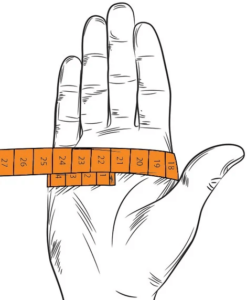Table of Contents
Touch screen gloves are a game-changer in cold weather, allowing you to use your smartphone or tablet without removing your gloves. But what happens when your touch screen gloves are not working as expected? Many users experience issues like unresponsiveness or inconsistent performance, which can be frustrating.
In this blog, we’ll explore why touch screen gloves may fail, solutions to fix them, and tips for choosing reliable gloves to avoid such problems in the future.
To understand why touch screen gloves may not work, it helps to know how they function:
- Most touchscreens use capacitive technology, detecting electrical conductivity from your skin.
- Touch screen gloves have conductive material (like metallic threads) in the fingertips, allowing the electrical signal to pass through.
- If the connection is interrupted or weakened, the touchscreen may not respond properly.

Common Reasons Touch Screen Gloves Are Not Working
Here are some of the most frequent causes of touch screen gloves are not working as expected:
| Issue | Explanation |
| Improper Fit | Gloves that are too loose may prevent effective contact between the conductive material and screen. |
| Worn-Out Conductive Material | Frequent use can degrade the conductive layer in the fingertips, reducing sensitivity. |
| Device-Specific Issues | Some touchscreens, especially with screen protectors, may require higher sensitivity than the gloves provide. |
| Moisture or Dirt | Dirt, oils, or moisture on the glove or screen can interrupt conductivity. |
| Low Quality Gloves | Budget gloves may not use high-quality conductive materials, leading to inconsistent performance. |
Solutions for Fixing Unresponsive Touch Screen Gloves
If your gloves aren’t working, try these fixes:
Ensure a Proper Fit:
- Tighten loose gloves by securing them at the wrist or switching to a smaller size.
- For custom gloves, ensure the fingertips align with your own.
Clean Your Gloves and Screen:
- Use a damp cloth to clean both the glove’s fingertips and the touchscreen. Avoid harsh cleaners.
Restore Conductivity:
- Add a thin layer of conductive thread or liquid to the worn-out fingertips. Some DIY kits are available for this purpose.
Check Device Settings:
- Increase the touchscreen’s sensitivity if your device has this option (common in Android devices).
Upgrade to High-Quality Gloves:
- Consider investing in gloves from trusted brands like Moshi, GliderGloves, or The North Face for better durability and performance.
Choosing Touch Screen Gloves That Work Reliably
When shopping for touch screen gloves, keep the following factors in mind:
| Feature | Why It Matters |
| Material Quality | Conductive materials like metallic threads ensure reliable performance and durability. |
| Touchscreen Coverage | Gloves with full-hand conductivity provide better accuracy and flexibility. |
| Fit and Comfort | A snug fit ensures proper contact between the glove and screen. |
| Device Compatibility | Test the gloves with your specific devices, especially if they have screen protectors. |
| User Reviews | Check reviews for real-world feedback on performance and longevity. |
Are Some Devices Less Compatible with Touch Screen Gloves?
Yes, some devices may be less responsive to touch screen gloves.
- Devices with Screen Protectors: Thick or low-quality screen protectors can reduce sensitivity.
- Older Devices: Older touchscreens may not be as advanced in detecting conductive materials.
If you face persistent issues, try using gloves specifically tested for compatibility with your device or switch to a thinner screen protector.
When to Replace Your Touch Screen Gloves
Like any wearable item, touch screen gloves have a lifespan. Replace them if:
- The conductive material is visibly worn or peeling.
- Performance remains inconsistent despite cleaning and adjustments.
- The gloves no longer fit well after extended use.
Keep Your Touch Screen Gloves Functional
Touch screen gloves are a convenient solution for cold weather, but they’re not without their quirks. By understanding how they work and addressing common issues like improper fit, degraded materials, or device-specific challenges, you can maximize their performance.
Investing in high-quality gloves from reliable suppliers and following care instructions will ensure your gloves remain functional for years.
FAQs
1. Why are my touch screen gloves only working on certain fingers?
This often happens because the conductive material on some fingertips has worn out. Check if the affected fingertips have visible damage or dirt, and clean or restore them as needed.
2. Can I make regular gloves touch screen compatible?
Yes, you can modify regular gloves with conductive thread or touch screen pads available in DIY kits. This is a cost-effective way to turn ordinary gloves into touch screen gloves.
3. Do leather touch screen gloves work better than fabric ones?
Leather gloves, especially those with full conductive surfaces, often provide a more consistent touch experience. However, fabric gloves with conductive threads can be more flexible and comfortable for some users.
4. Are there waterproof touch screen gloves?
Yes, some brands offer waterproof touch screen gloves designed for outdoor activities. Ensure that the gloves still provide reliable touch sensitivity when wet.
5. How do I clean touch screen gloves without damaging them?
Spot clean the gloves with a damp cloth and mild detergent. Avoid soaking or machine-washing them unless the manufacturer specifies they are machine-washable.